Feeling overwhelmed by constant scrolling, notifications, and the pressure to post? You’re not alone. Millions of users every year search for how to deactivate Instagram to take a mental break or regain control over their digital lives.
Whether you want to temporarily disable your Instagram account or delete it permanently, this updated 2025 guide walks you through every step, including privacy tips, recovery methods and new Instagram policy updates.
Let’s dive in.
🧠 Why Deactivate Instagram in 2025?
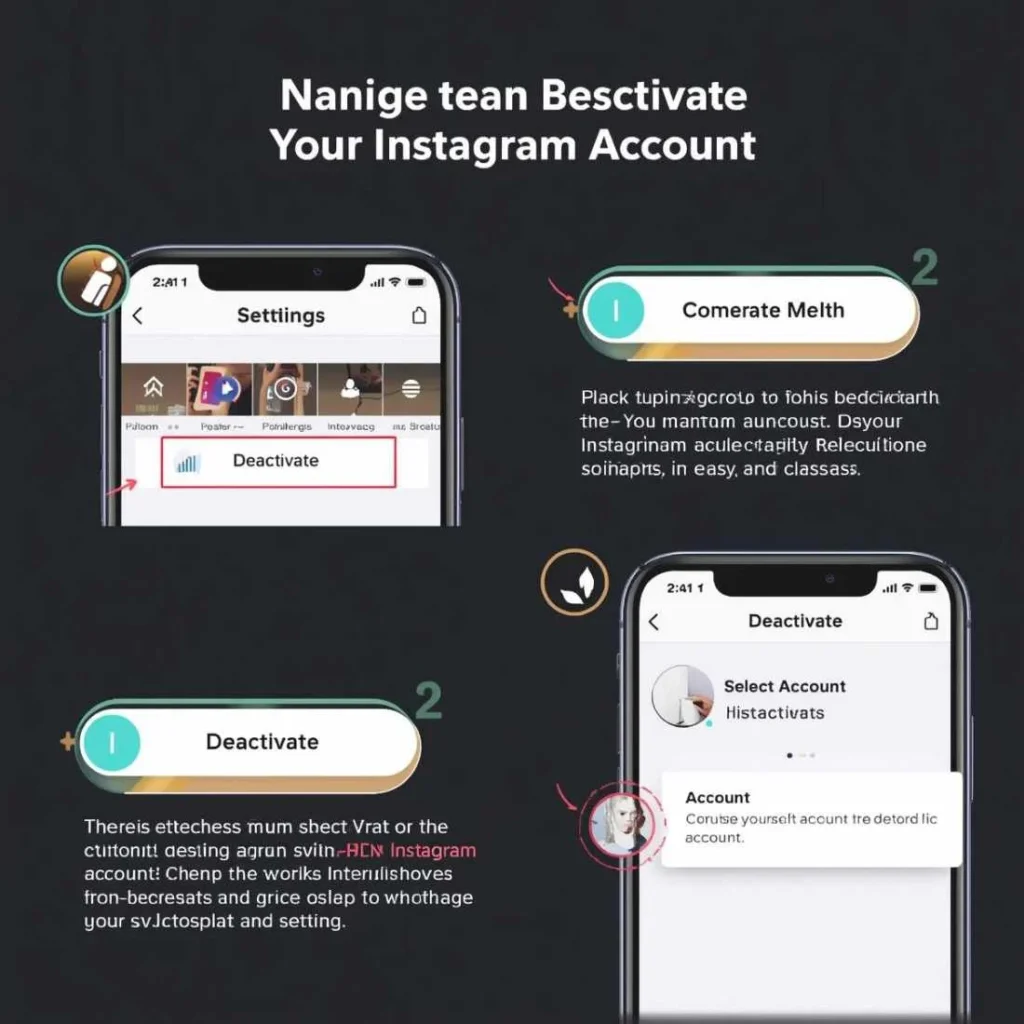
In 2025, social media fatigue is more real than ever. From information overload to privacy concerns, there are plenty of reasons to take a break.
Here’s why people choose to deactivate Instagram today:
- Digital Detox: Reduce stress and reclaim your time.
- Privacy Protection: Avoid unwanted attention or data tracking.
- Mental Clarity: Step away from online comparisons.
- Security: Protect your data if your account feels compromised.
- Focus: Spend more time on real-life connections.
Whether it’s for a week or months, deactivating Instagram can bring a sense of calm and clarity.
⚖️ Deactivate vs. Delete Instagram: What’s the Difference?
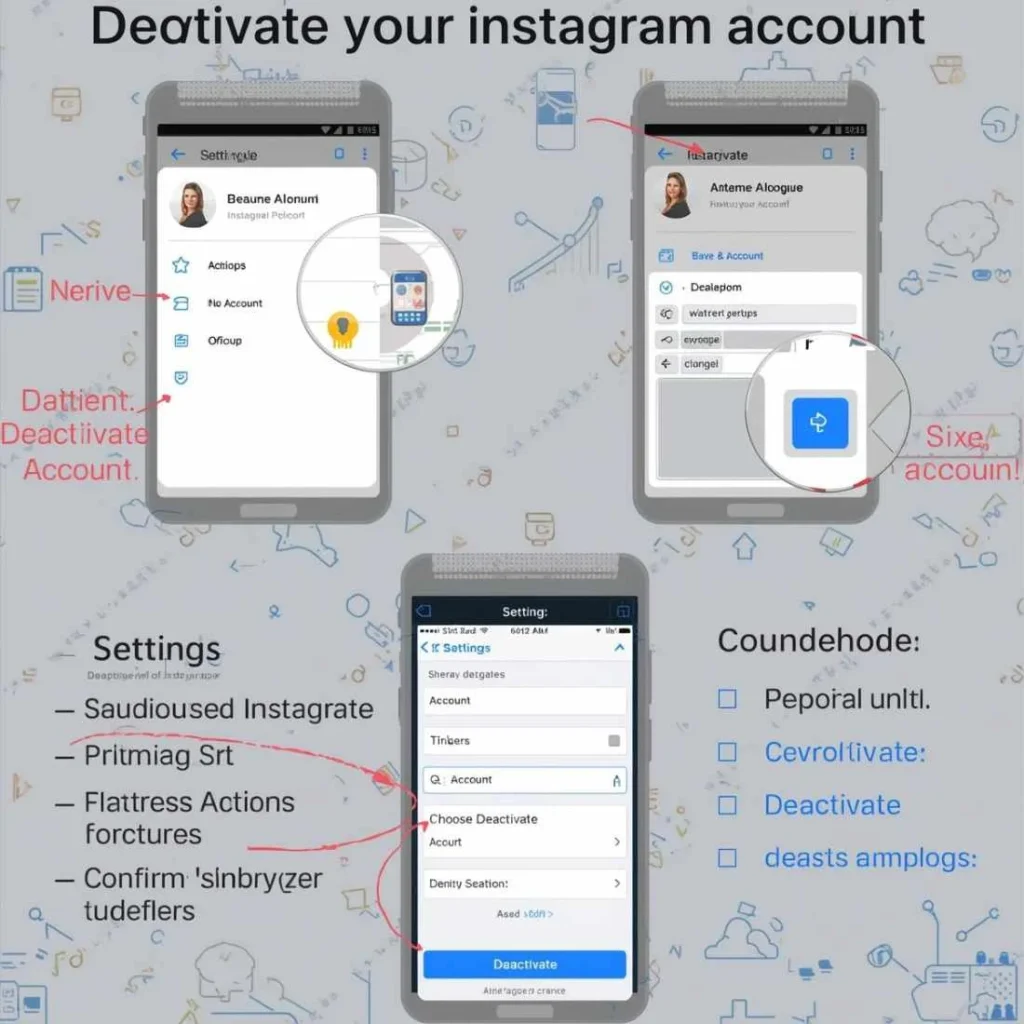
Before you act, it’s vital to understand the difference between deactivating and deleting Instagram.
| Action | Description | Recovery Possible? | Ideal For |
|---|---|---|---|
| Deactivate Instagram | Temporarily hides your account, posts, and followers. | ✅ Yes | If you need a short break. |
| Delete Instagram Permanently | Erases all data including posts, followers, and messages. | ❌ No | If you’re done with the platform forever. |
Pro Tip: Always choose temporary deactivation first if you’re unsure — you can reactivate anytime by logging back in.
🕹️ How to Deactivate Instagram Temporarily (Step-by-Step)
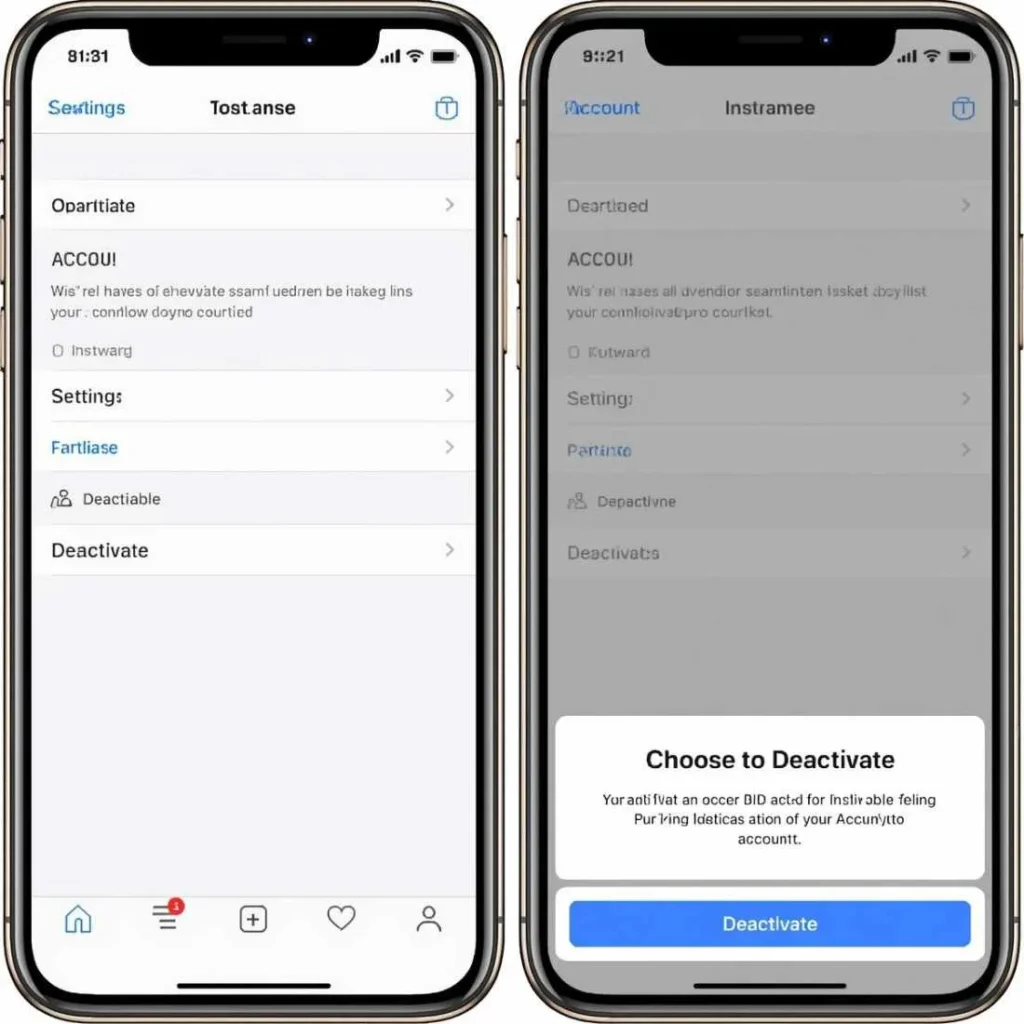
Here’s the 2025 method to temporarily disable your Instagram account.
⚠️ You can only deactivate Instagram through a web browser, not directly in the app.
✅ Step-by-Step Guide:
- Log in to Instagram.com on your computer or mobile browser.
- Click your profile picture → Profile.
- Select Edit Profile.
- Scroll down and click “Temporarily disable my account.”
- Choose a reason (like “Need a break” or “Privacy concerns”).
- Re-enter your password for confirmation.
- Click “Temporarily Disable Account.”
Once confirmed, your account is hidden until you log back in.
📱 How to Deactivate Instagram on Mobile (Android & iPhone)
Although the Instagram app doesn’t allow direct deactivation, you can use your phone browser instead.
📲 Steps for Mobile Users:
- Open Safari (iPhone) or Chrome (Android).
- Visit Instagram.com.
- Log in to your account.
- Tap your profile icon → Edit Profile.
- Scroll down and choose “Temporarily disable my account.”
- Select a reason, enter your password, and tap Confirm.
Your Instagram will now be hidden from followers until you return.
💻 How to Deactivate Instagram from a Computer (Desktop)
If you’re using a PC or Mac, follow these steps:
- Go to Instagram.com.
- Sign in using your username and password.
- Click your profile photo → Profile.
- Select Edit Profile.
- Scroll to the bottom and click “Temporarily disable my account.”
- Choose a reason and re-enter your password.
- Confirm by clicking Disable Account.
✅ Done! Your Instagram profile is now deactivated.
🗓️ How Long Can You Deactivate Instagram?
You can keep your account deactivated as long as you want — there’s no time limit.
However, Instagram only allows one deactivation per week, so plan accordingly.
If you log back in before a week, you’ll have to wait to deactivate again.
🔄 How to Reactivate Instagram Account
Reactivating your Instagram account is quick and simple.
👉 Here’s how:
- Open the Instagram app or visit Instagram.com.
- Enter your username and password.
- Your account will automatically be restored — including your photos, likes, and followers.
💡 Tip: If you face login issues, try resetting your password via email or SMS.
🗑️ How to Delete Instagram Permanently (Updated 2025 Method)
If you’ve decided to say goodbye for good, here’s how to delete your Instagram account permanently.
🧭 Steps:
- Visit Instagram’s official account deletion page:
https://www.instagram.com/accounts/remove/request/permanent/ - Log in if required.
- Choose a reason for deletion.
- Re-enter your password.
- Click “Delete [username].”
Your account enters a 30-day grace period — if you don’t log back in within that time, Instagram deletes everything permanently.
📦 How to Download Your Instagram Data Before Deleting
Before deleting your account, it’s wise to download all your photos, videos, and messages.
🪄 Steps to Request Data:
- Open Instagram → go to Profile.
- Tap ☰ (Menu) → Your Activity.
- Select Download your information.
- Enter your email address and tap Request Download.
- You’ll receive a data link within 48 hours.
This ensures you don’t lose your memories forever.
⚙️ Common Problems When Deactivating Instagram (and How to Fix Them)
❌ “Temporarily Disable” Option Missing
- Use a browser, not the app.
- Clear cache or use incognito mode.
🔑 Forgot Password
- Click Forgot password? on the login page.
- Reset using your registered email or number.
⏱️ Can’t Deactivate Twice a Week
- Instagram only allows one deactivation every 7 days. Wait before trying again.
👀 Profile Still Visible
- Wait a few hours — sometimes servers take time to hide the account.
🌿 Top Benefits of Deactivating Instagram Temporarily
Taking a break from Instagram can be life-changing. Here’s what users experience:
- Less Stress: No pressure to post or compare.
- More Focus: Increased productivity.
- Improved Sleep: Less late-night scrolling.
- Enhanced Privacy: Temporary digital detox.
- Mental Peace: Regain control of your attention.
A short social media break can do wonders for your overall well-being.
🔐 How to Make Instagram Private (Alternative to Deactivation)
If you’re not ready to deactivate, make your account private for more control.
Steps:
- Open Instagram app.
- Tap Profile → ☰ → Settings and privacy.
- Go to Account privacy.
- Toggle Private account ON.
Now, only followers you approve can see your content.
🧘 Smart Tips to Limit Instagram Without Deactivating
If you still want to use Instagram occasionally, here are ways to limit distractions:
- Set Daily Time Limits: Go to Your Activity → Time Spent → Set Limit.
- Mute Notifications: Avoid dopamine overload.
- Unfollow Negative Accounts: Keep your feed positive.
- Use Focus Mode: Restrict app access during work hours.
- Use a Second Account: Separate personal and public use.
These tricks help maintain a healthy social media balance.
Frequently Asked Questions (FAQ)
Q1: How do I deactivate my Instagram account temporarily?
Log in via browser → Profile → Edit Profile → “Temporarily disable my account” → Confirm.
Q2: Can I deactivate Instagram from the app?
No, you can’t deactivate using the Instagram app — only from a browser.
Q3: How long can I deactivate Instagram for?
Indefinitely. There’s no time limit, but you can deactivate only once per week.
Q4: Will my messages be deleted after deactivation?
No. Your chats are saved and will reappear once you reactivate.
Q5: Can people still see my profile after deactivation?
No, your profile, likes, and comments are hidden completely.
Q6: What’s the difference between logging out and deactivating?
Logging out only signs you off; deactivating hides your account from everyone.
Q7: Can I recover a permanently deleted account?
No. Once deleted after 30 days, all data is erased permanently.
Q8: How do I reactivate my Instagram?
Simply log in again using your username and password.
🏁 Final Thoughts: Take Control of Your Digital Life
Now that you know how to deactivate Instagram safely and effectively, you can take charge of your social life again.
Whether you’re doing a short digital detox or planning to delete Instagram permanently, remember — stepping away doesn’t mean disconnecting from the world. It means reconnecting with yourself.



